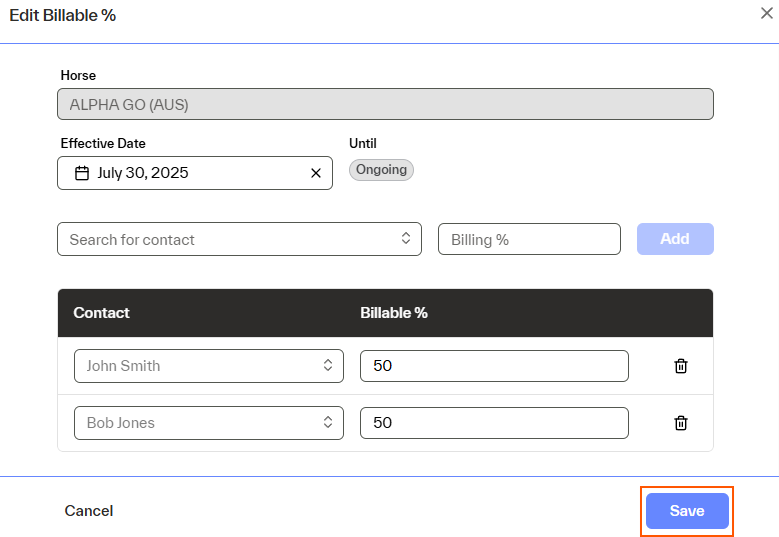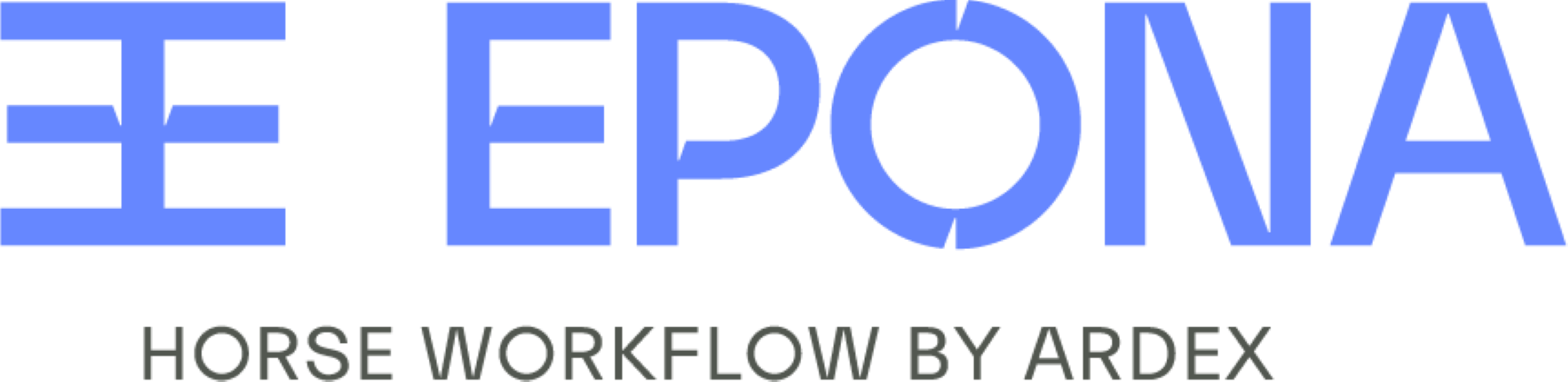Add a Billable Interested Party for a horse
Adding a contact to be invoiced for horse expenses
- To assign a billable relationship to a horse, first add the interested parties to your contact list with a role (can be owner/trainer) .
- Click Horses at left of screen, then click on the name of the horse you want to assign ownership to.
- In the horse profile screen select Interested Parties then click Edit Billable %.
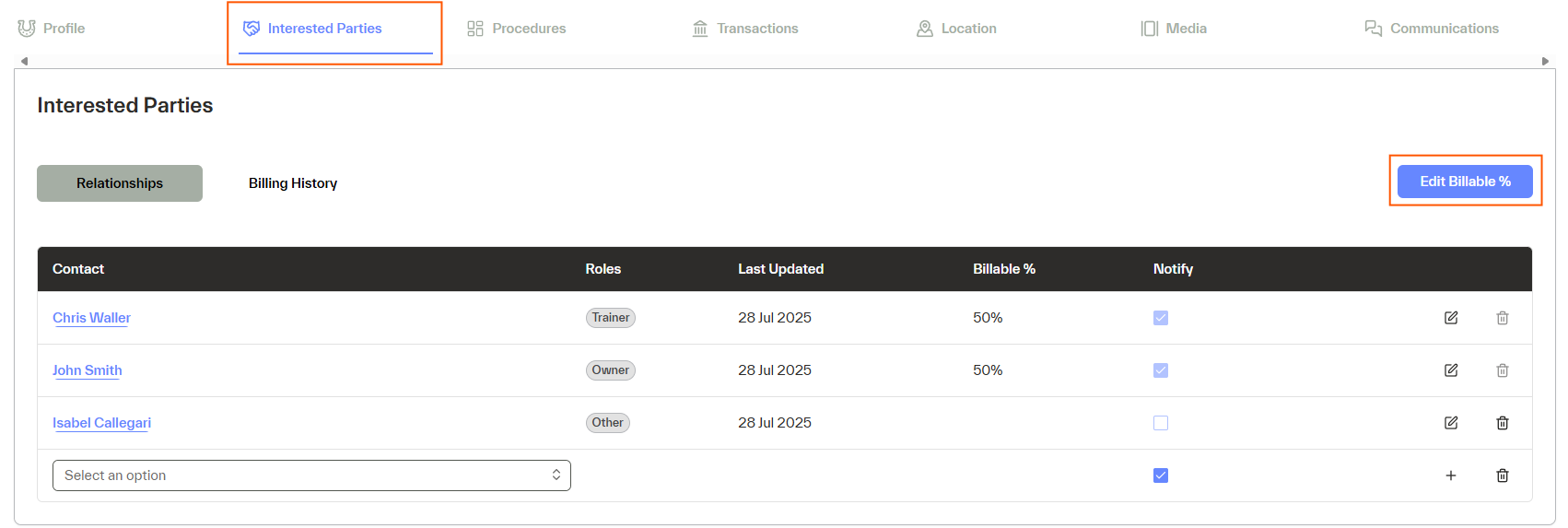
- Select a contact from the drop-down list and enter the percentage of the horse the person owns. Click Add to save the billable contact to the horse.
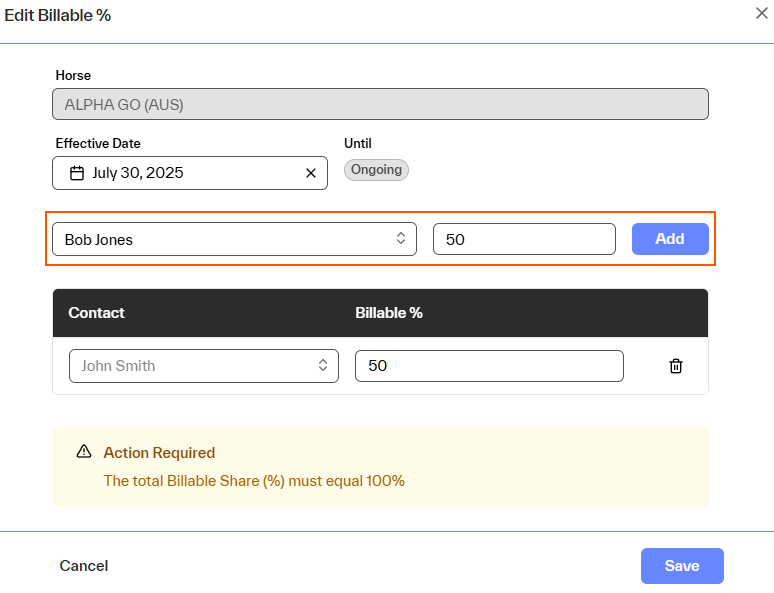
Note - you need to bring horse ownership up to 100% before you can click ‘Save’ at bottom right to complete billing setup for the horse.