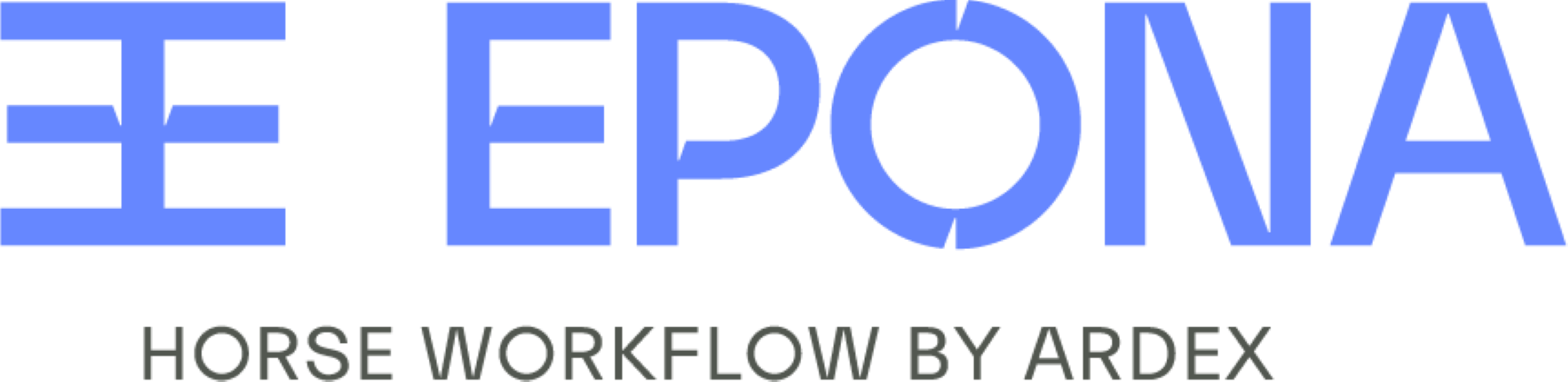Add a new daily charge
Add a new status for daily charges to be allocated to horses
Daily Charge relates to the activity that a horse may be engaged in, for example Spelling, Training, Pre Training or Breaking In. Each location status has a daily rate set. Any horses with that location status will be charged the daily rate until they depart or change location.
To add a new status, go to Settings/Service and Products
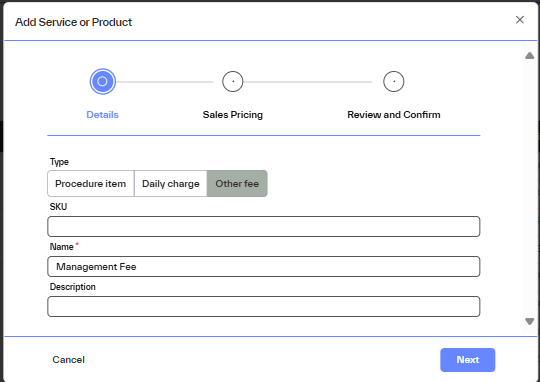
- Type - select Daily Charge
- SKU - Not required
- Name - Name of status e.g Training, Breaking In
- Description - describe what the location status is for
Select Next
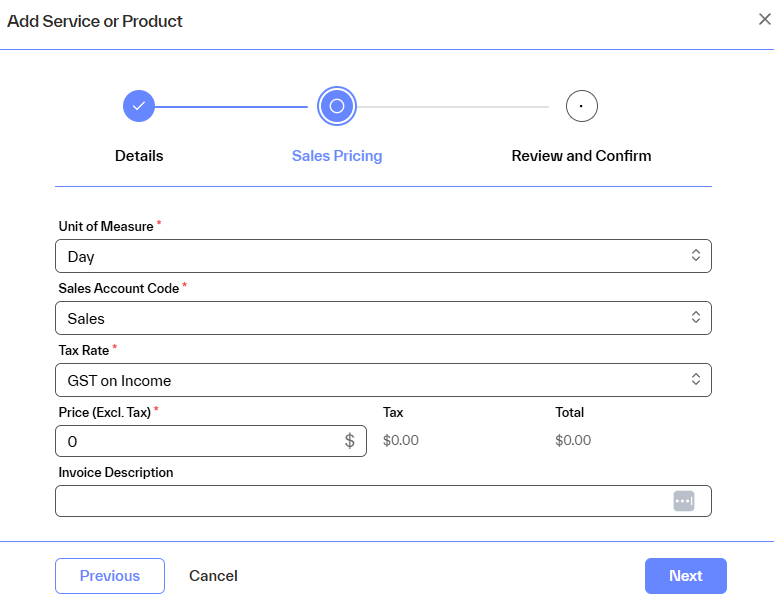
- Unit of measure - Day - charge at a daily rate
- Sales Account Code - the account the cost is posted to
- Tax Rate
- Tax on Income
- Tax Free Income
- Price - daily cost for the location status (excl tax)
- Invoice description - description to appear on the invoice for a billable interested party
Select Next
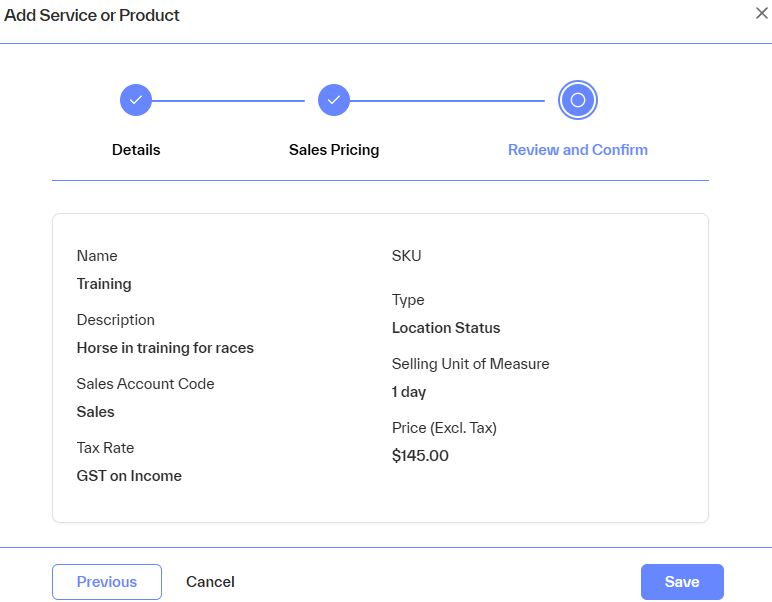
Review the details entered for the Locations status. If errors are found select Previous and make changes. If the information is correct, select Save to add the new Location Status.