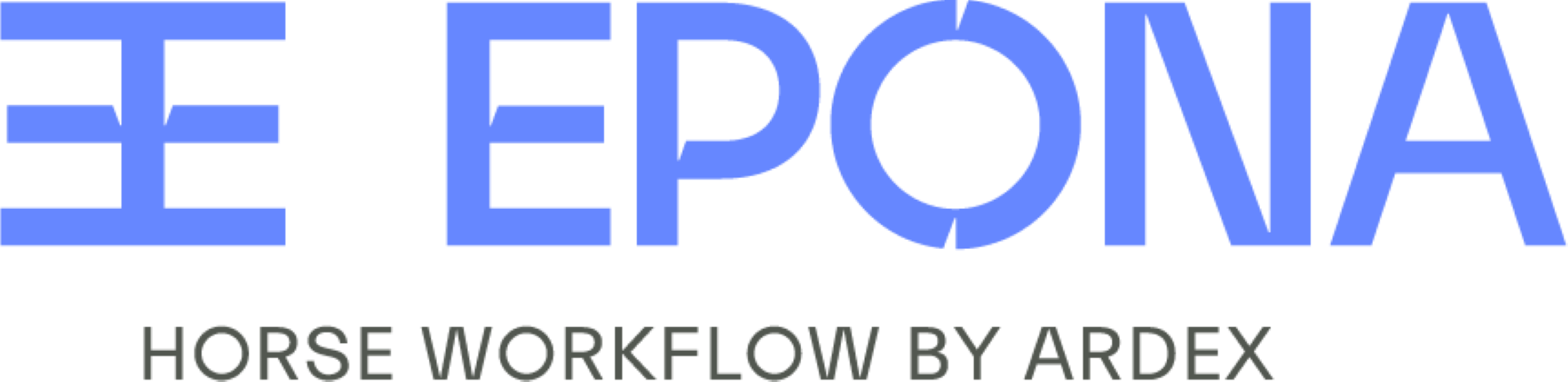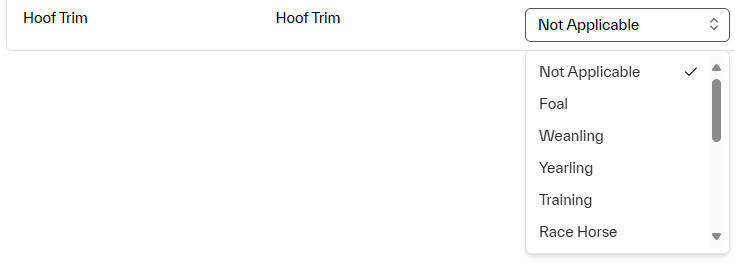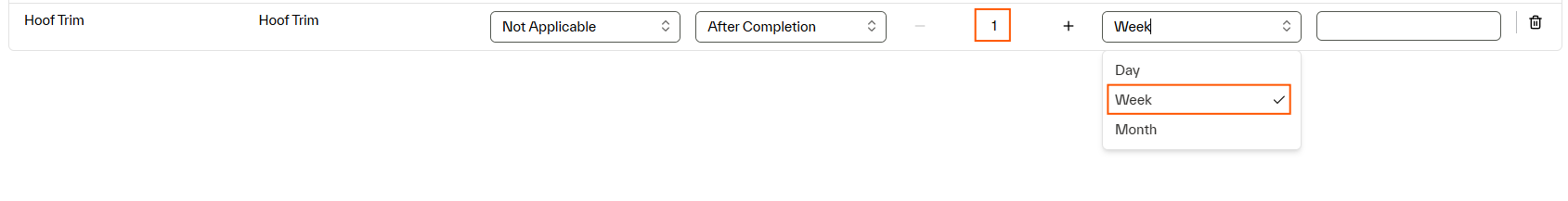Business rules - Service Automation
To link procedures or set reminders, select the Service Automation tab from Settings/Business Rules
Procedure linking
Procedures can be linked so that a follow up procedure is automatically created with a date to be performed after a set interval. A follow up procedure is linked and will be created as a draft procedure when the main procedure has been completed. Once the original procedure is completed the linked procedure will appear as a draft and can be set to scheduled at any time. If it has not been scheduled seven days before it is due to be done, the procedure will move from the Draft view to the Pending view so that it can be scheduled to be performed or deleted if no longer required.
Multiple procedures can be linked to the trigger procedure e.g. If when a horse arrives there are set procedures that need to be performed with the same or different intervals, the procedures can all have the same trigger procedure and when it is completed all of the linked procedures will be created with a status of Draft.
Create a linked procedure
The trigger procedure is the 1st procedure to be done. Once it is completed, the linked procedure will be created as a draft with a date set depending on the interval set.
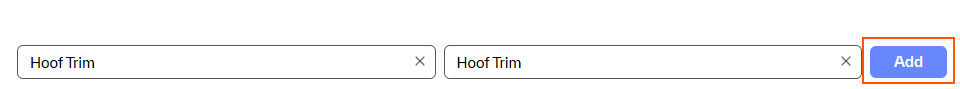
- Select the Trigger procedure, select the Linked service then Add.
- The business rule can be set for all horses or for a particular horse type
- Occurs - select After Completion
- Choose the interval value and when it should occur - every day, week, month
- Add a description under Notes. Once the business rule is set up, when the trigger procedure is completed, the linked procedure will be created with a status of Draft.
- The business rule can be modified or deleted if no longer required
Procedures that need to occur after a certain date but not after another date
Procedures that need to occur within a period of time can be linked by selecting the first day the procedure can occur and the date the procedure has to have be done by.
An example of when this can be used is for a vaccination program and allows a user to indicate a vaccination is required for a horse within a period of time. The procedure cannot occur before a certain date but has to occur before a certain date. The vet can then be scheduled to attend for all horses that fall within these date ranges.
There is not a set period of time that the next procedure has to occur. Instead, the procedure will be set to appear as a draft once the first date criteria is met and remain that way up until seven days before the last date it can occur. It can be scheduled at any time once it becomes a Draft procedure. If not scheduled, the procedure will remain in the Draft view. Seven days before the last date, the draft procedure will appear in the Pending view so that it can be scheduled to be performed or deleted if no longer required.
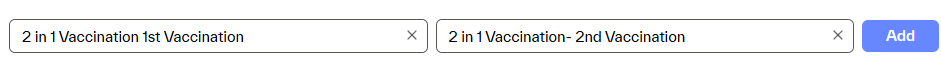
- Select the Trigger procedure, select the Linked procedure then Add.
- The business rule can be set for all horses or for a particular horse type
- Occurs - select Interval in Days
- Choose how many days before the linked procedure can be performed and the number of days the procedure has to have performed by. This will then set the Not before Date and Must be performed by date
- Add a note to describe the business rule
- Once the trigger procedure is marked as completed the linked procedure will appear as a Draft after the number of days after the trigger procedure has been met and will remain as a draft procedure until scheduled. If the procedure is not scheduled, seven days before the last number of days is reached, the procedure will appear on the Pending view as Draft and can be scheduled or deleted if not required.
- The business rule can be modified or deleted if no longer required