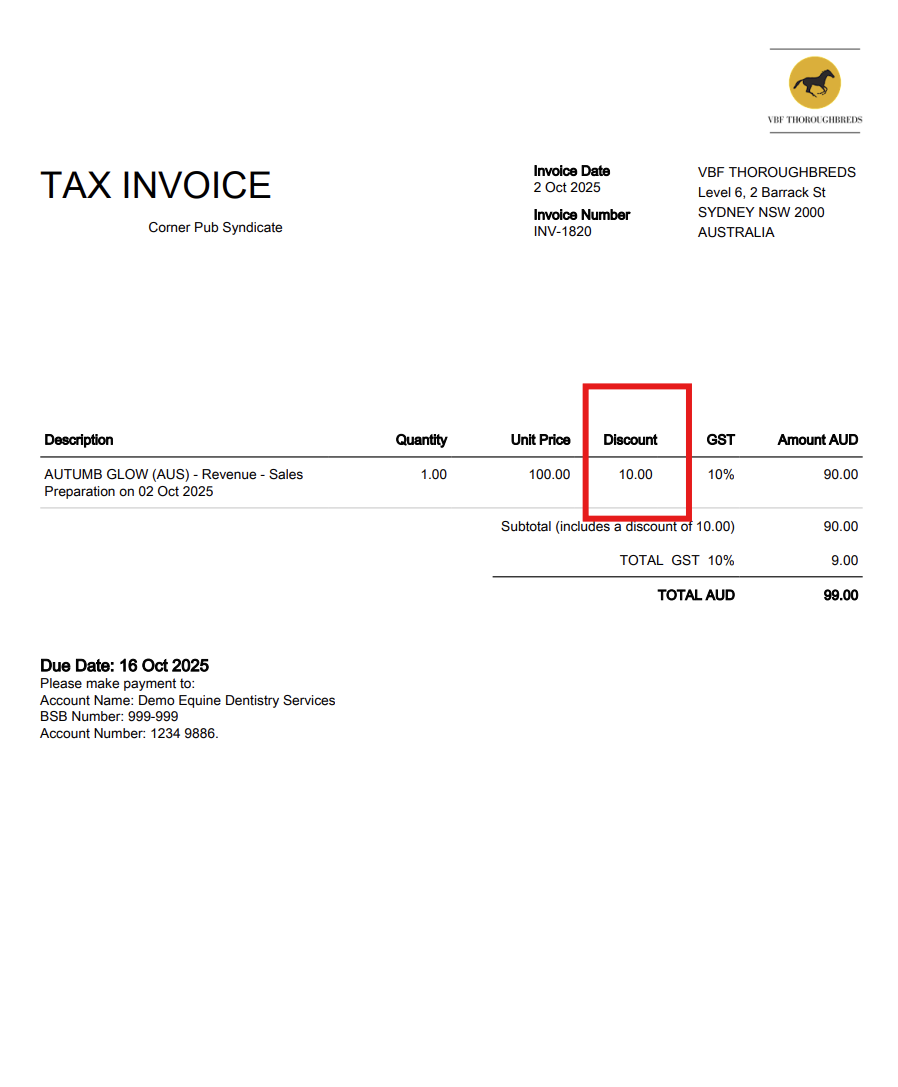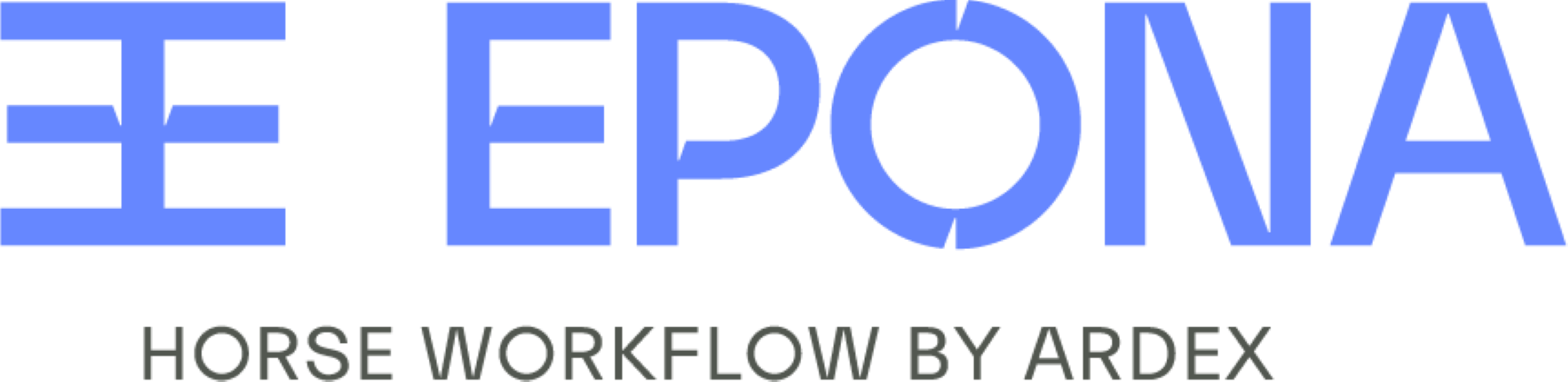Manual Discounts - Add Procedure
Discounts in Procedures
When adding a procedure, you can now apply a discount to each item.
👉 Simply enter either a percentage (%) or a fixed amount ($) in the discount field beside each line item.
Use the switcher to toggle between % and $ before entering your value.
The discount will automatically apply to all billable contacts linked to that procedure.
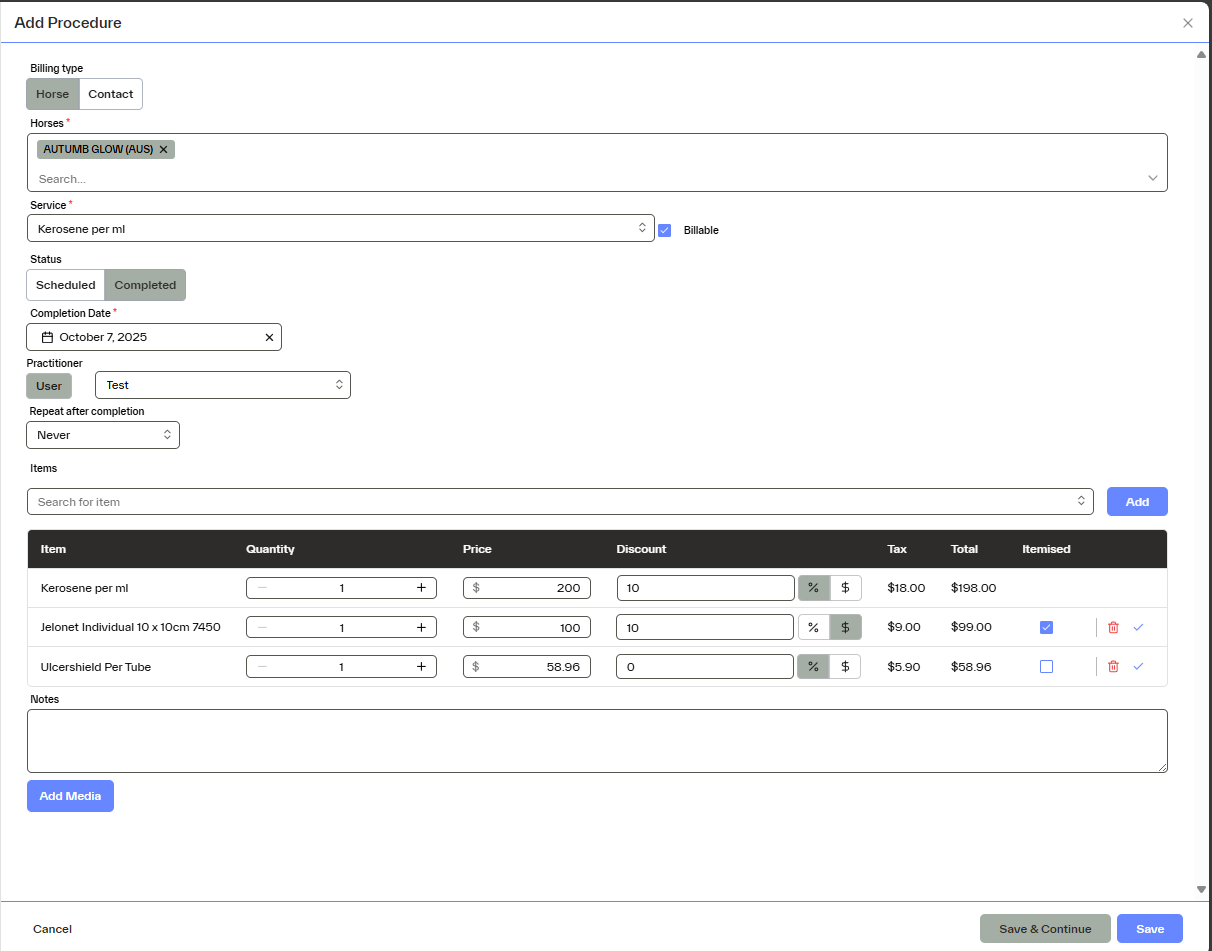
How it appears
When the procedure is added to a transaction and selected for invoicing, the discount will display in the “Discount” column of the invoice, giving clear visibility of any reductions applied.
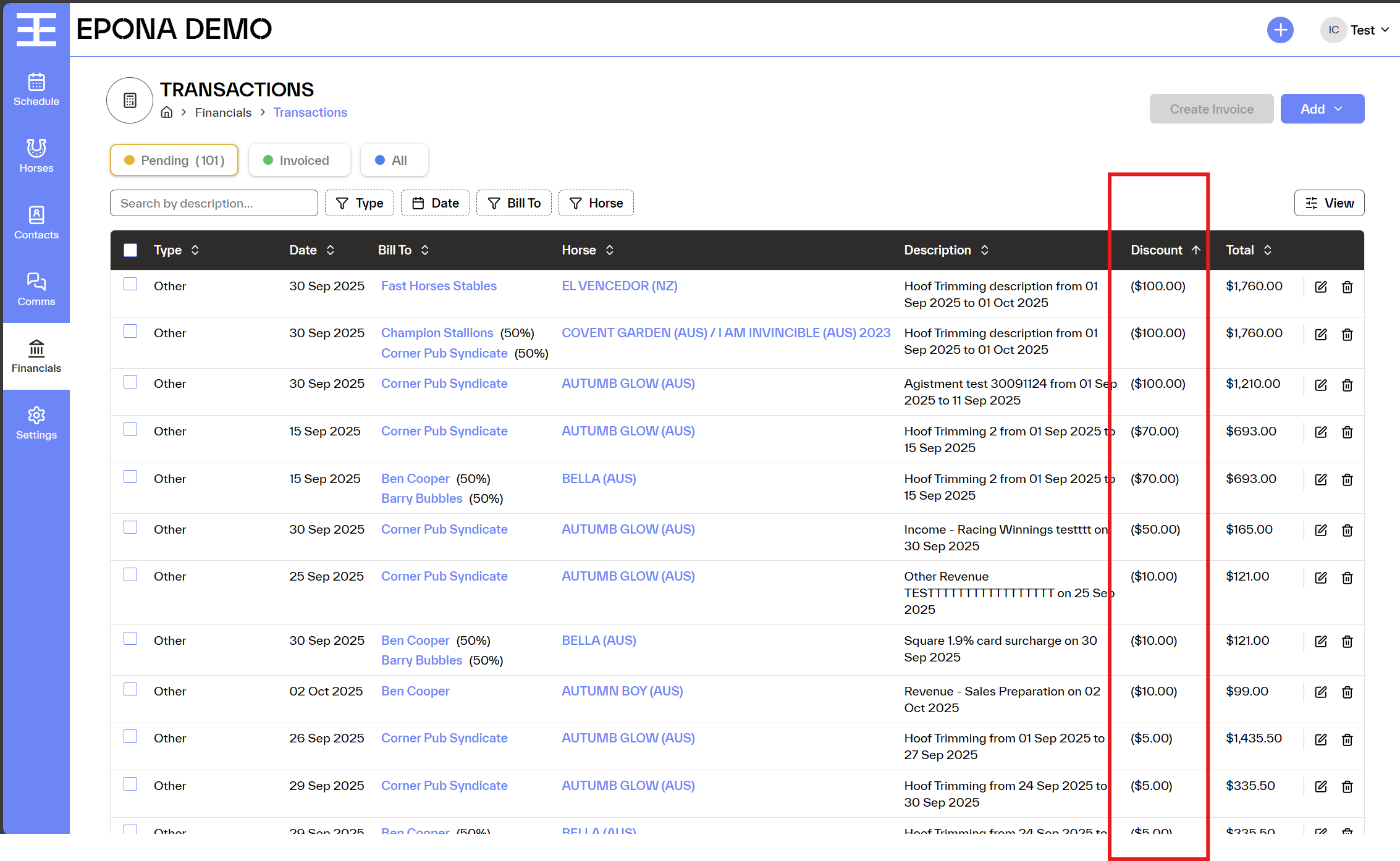
This makes it easier to manage and review discounts throughout the billing process—from procedure entry, to transaction review, to the final invoice.