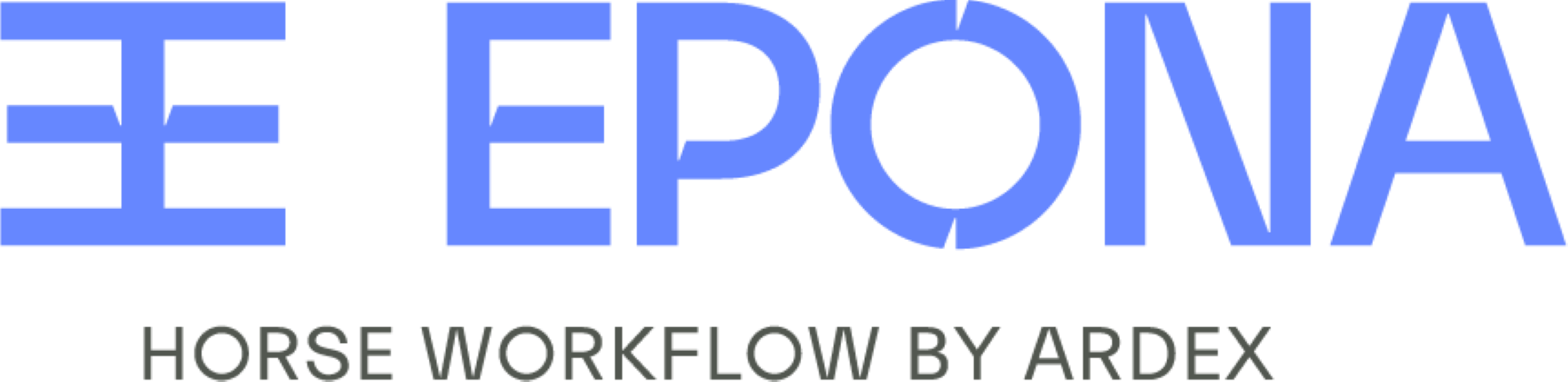Know Your Way Around
Welcome to EPONA
EPONA is a powerful, cloud-based platform designed specifically for the equine industry, ideal for equine service providers, veterinary practices, farms, and trainers. It simplifies horse management and client billing and offers seamless automatic integration with Xero for end-to-end financial visibility.
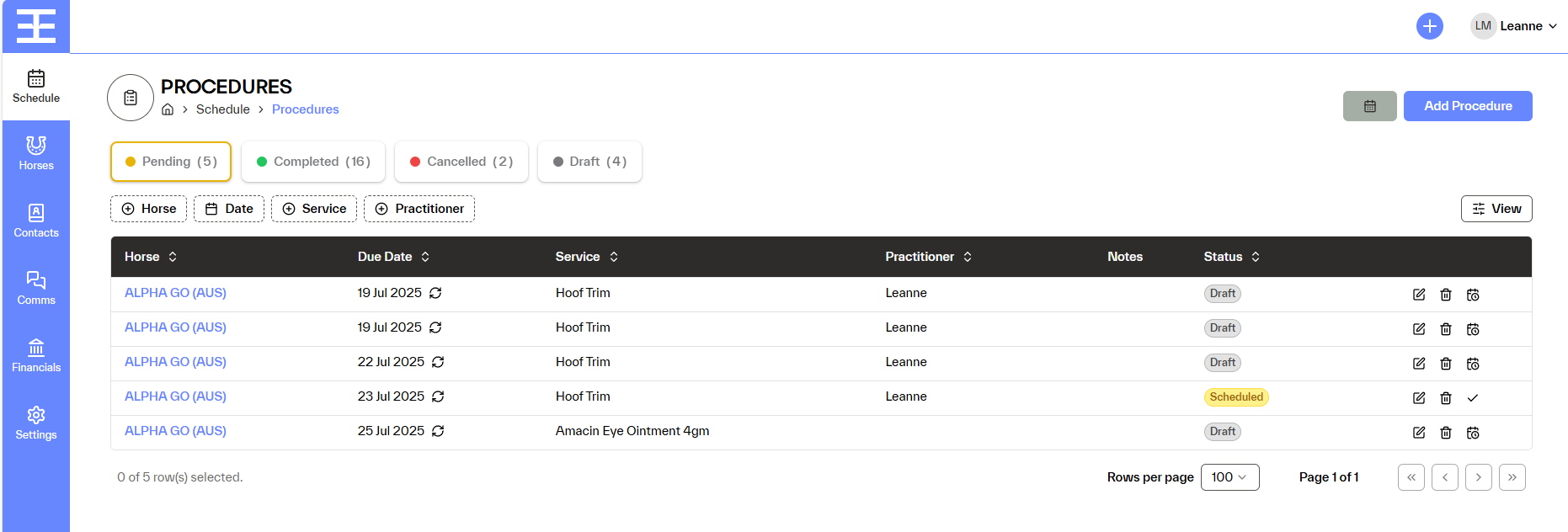
From the left-hand navigation menu, you can easily access EPONA’s core sections. Here's an overview of what you'll find:
Have the option to select Procedures or view the Calendar. Under Procedures, quickly review upcoming and past procedures. Filtered by status to stay on top of what's completed, pending, scheduled or in draft.
Browse and manage your active horse list and add new horses as well as importing horses via a CSV file. For each horse, access the profile, manage interested parties, track procedures and review transactions. Keep track of where the horse is located, create movements and view current and historical daily charges. Additionally, you can upload or view media, as well as create and view communications.
Manage existing and add new contacts. New contacts can be added manually or by importing a CSV file. Contacts include owners (billable parties) and interested parties for horses. This makes it easy to link contacts to horses, transactions, or procedures.
Designed for managers and administrators, this module allows you to view, edit, and manage all transactions as well as create, view, print and email invoices. Also under Financials is the ability validate and review all work and movements ready for End of period.
Available to admins only, this section lets you configure your workspace by:
- Business Information - Setting up your business profile
- Services and products - Defining your procedures and products
- Locations - Create locations and link facilities for horses
- Account Settings - Set up integration with Xero
- User Management - Add and then manage users and their permissions
- Business Rules - Automate procedure creation with business rules
Quick Add Menu ("+" on the top right)
The Quick Add Menu is accessible from any screen and allows the following to be added
- Procedures
- Transactions
- Horses
- Contacts
- Progress notes