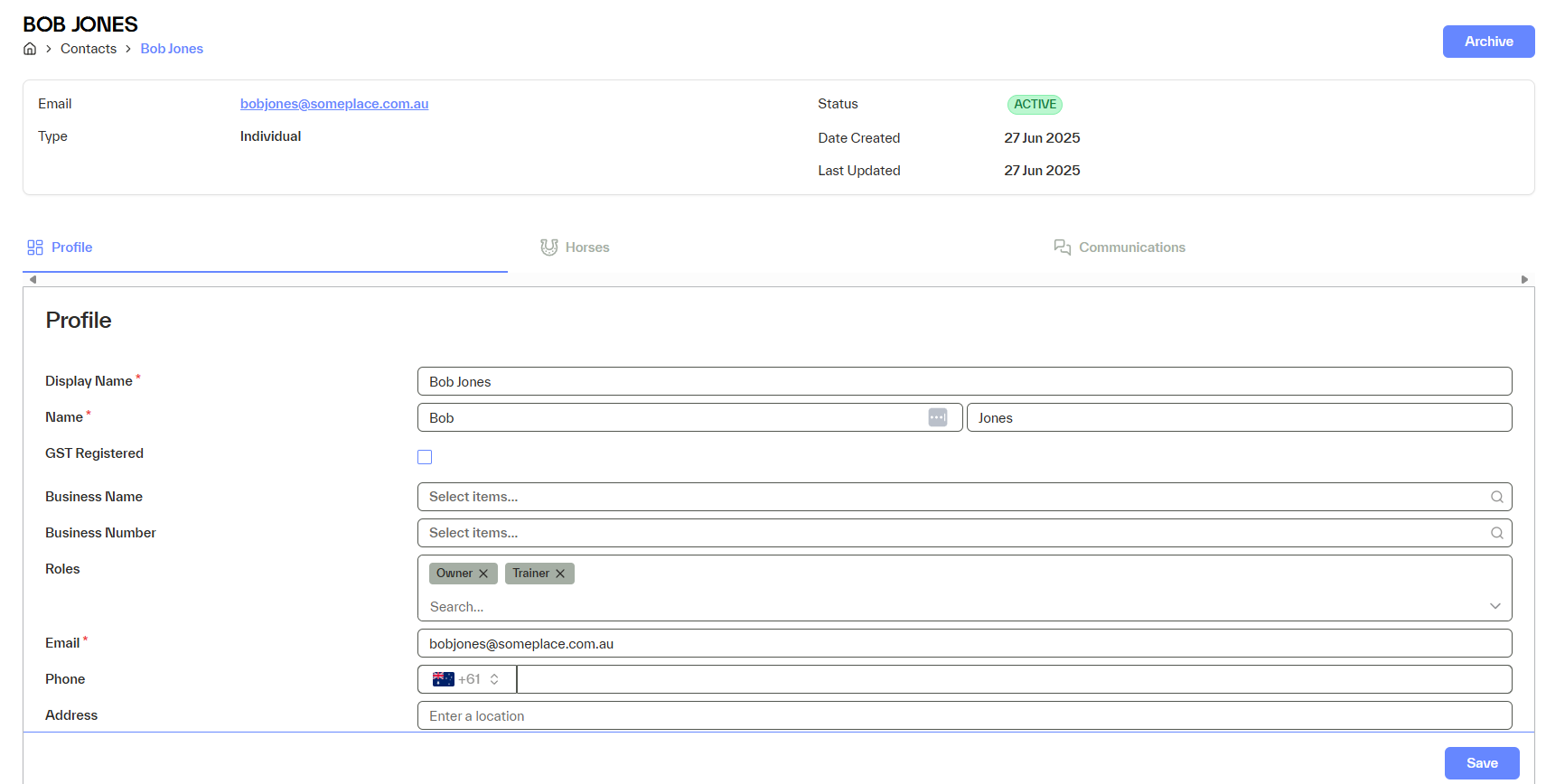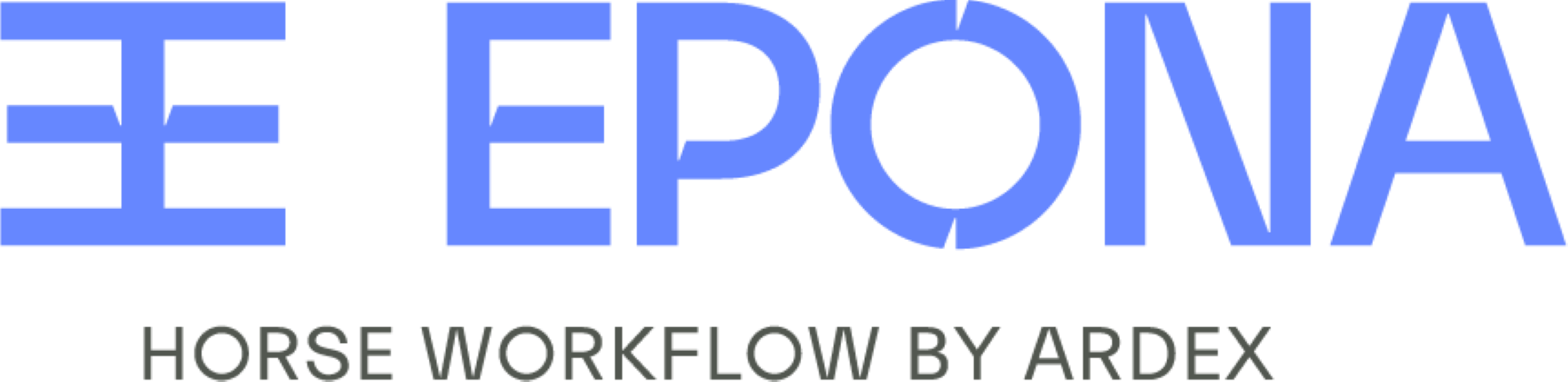Contact profile
View contact details and related information
When a contact is selected from the main Contact view, the contact's profile page is displayed. The profile tab displays information about the contact. A user can view relevant information such as roles, email, phone number and address. This information is available even when other tabs are select. Changes can be made to the contact's details. Select Save to keep changes.
If a contact is no longer required, select Archive. The record can still be seen within the system but will no longer appear on the contact list or in drop-down lists for procedures, transactions or interested parties.