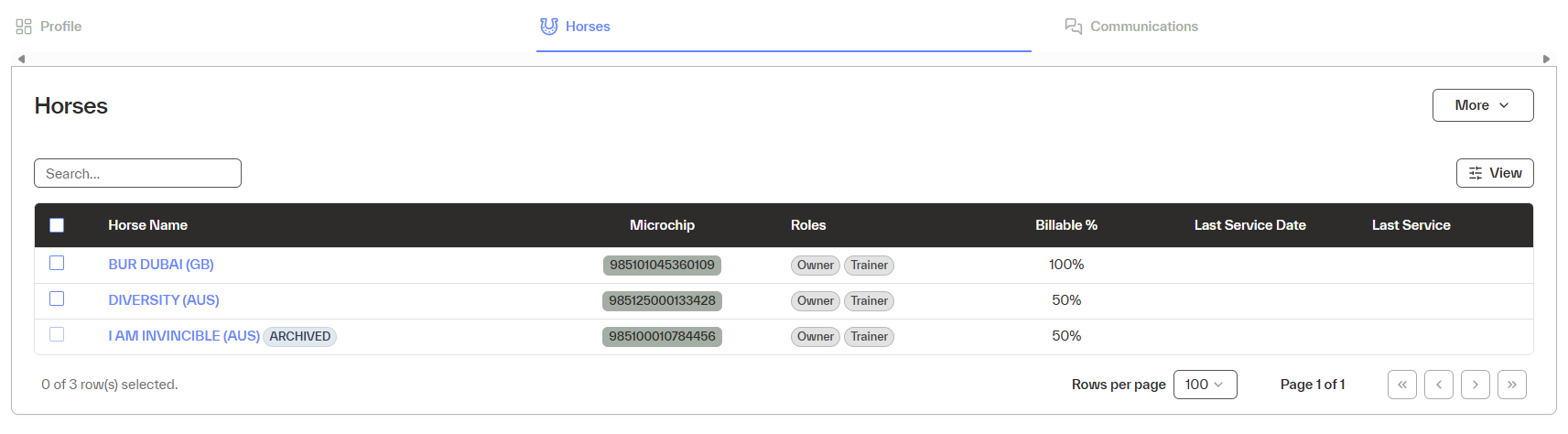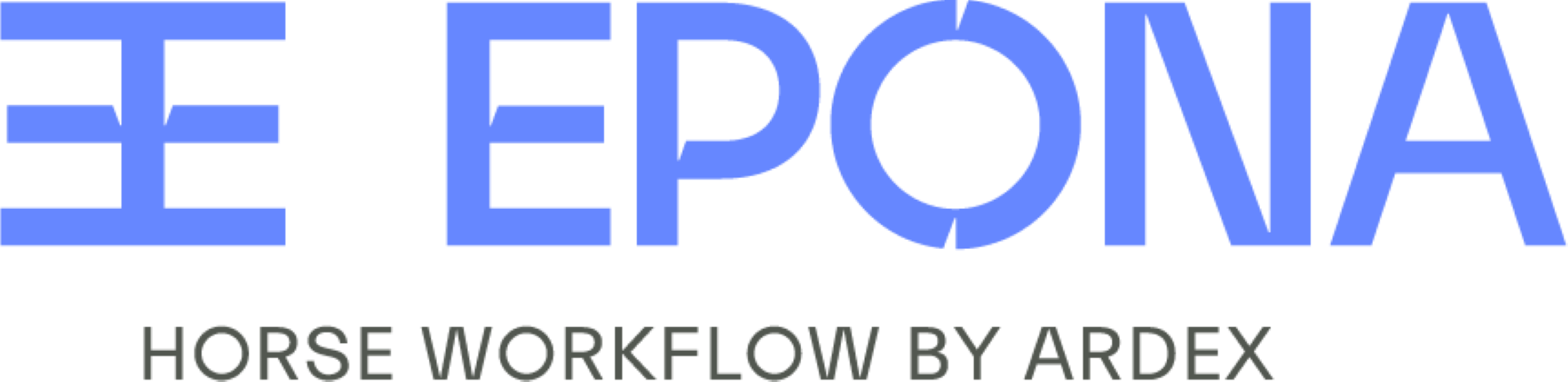Contact Profile - Horses
View all horses that contact is an interested party in
Under the Contact's profile page, the horse tab can be selected to view the horses that they are an interested party. This view will show the horse, microchip, interested party's roles and billable%. To make changes to the billable%, select the horse and then the Interested Party tab.
The More menu allows for multiple horses to be selected so a procedure, transaction or a movement can be added.