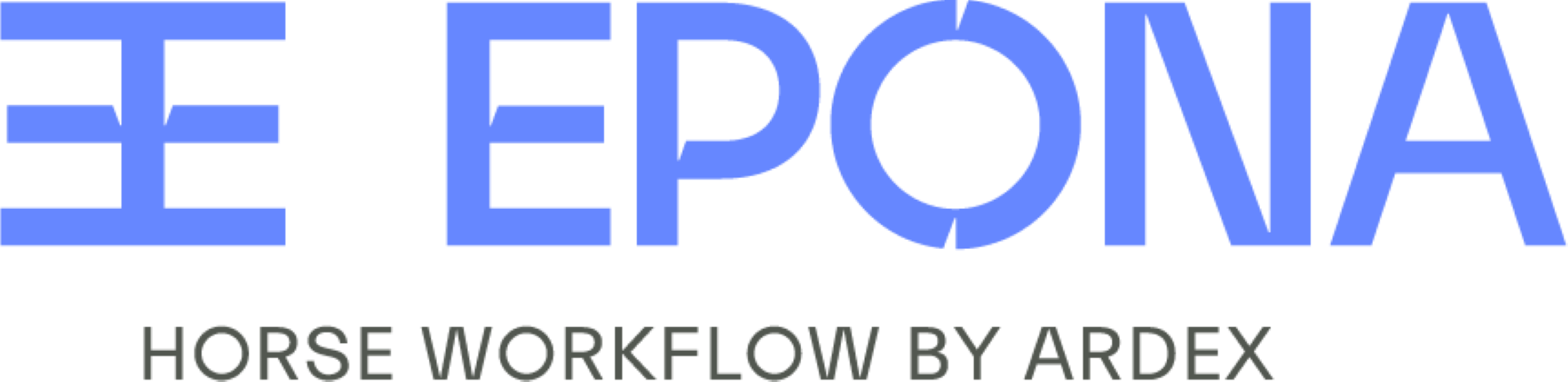Add Contact
To add a new contact, click Add Contact on the top right-hand side of the Contacts list.
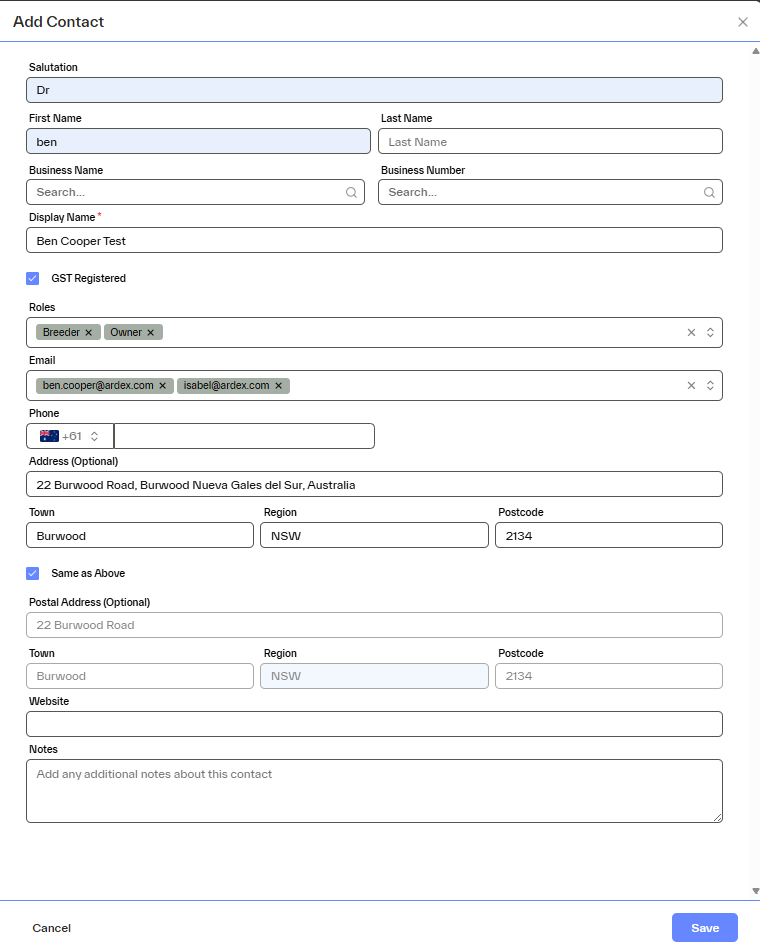
The display name will be auto populated with First Name and Last Name or Business Name if both of them blank. This can be change if required. The display name will appear in the contact list and drop-down lists.
The business name can be found by searching for the business number
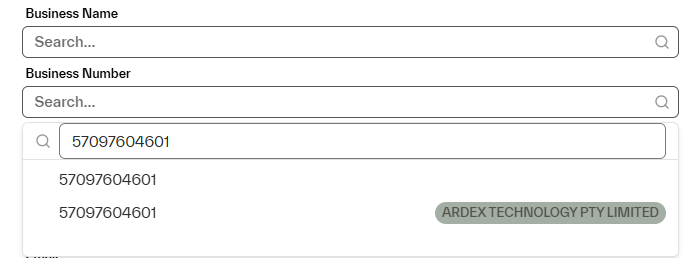
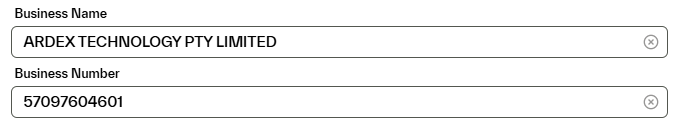
The role identifies how the contact is associated to a horse. A role is required for all contacts. Options are:
- Breeder
- Other
- Owner
- Practitioner
- Trainer
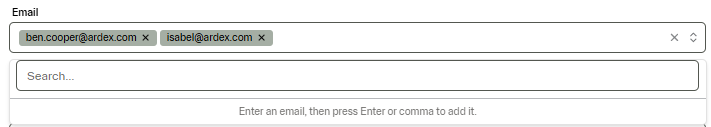
The Email field accepts multiple email addresses.
To add more than one, simply separate them with a comma or just click enter.
EPONA will send communications to all email addresses listed unless you specify preferences in the contact profile.
If you want to define what type of communications this contact should receive:
Open the Contact Profile
Go to Email Preferences
From there, you can control which categories of emails this contact receives (e.g., horse update or/and fianancials).
This allows you to tailor communication per recipient without affecting others on the same account.
If the contact’s postal address is the same as their main address, you can simply check the “Same as address” checkbox.
This postal address will be used by default for Financials Comms.
The Notes field can be used to record any additional information you want to flag about the contact, such as:
- Special billing instructions
- Stable or ownership arrangements
- Communication preferences
- Important reminders
- Internal comments for your team
- Notes do not appear on invoices or external documents. They exist solely for internal reference.