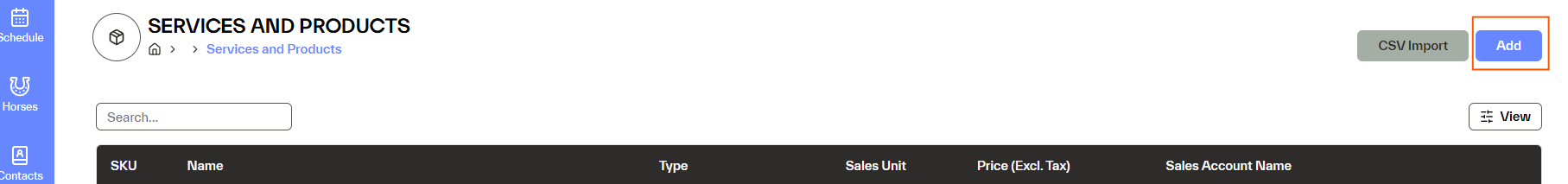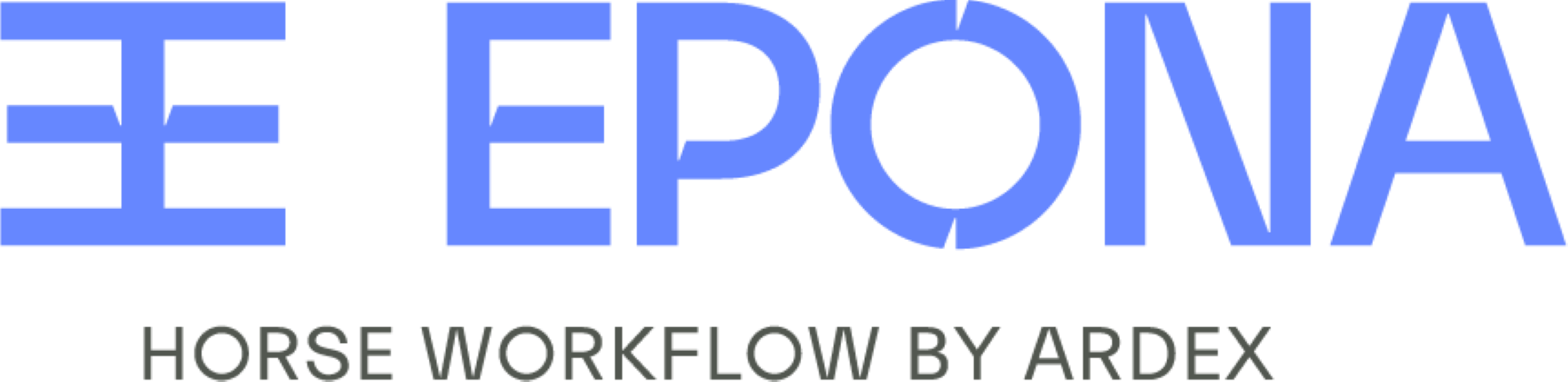Locations
Locations are used for horse movements. The locations can be internal or external. New locations and locations statuses can be created to manage the movement of horses. Locations are viewed and created under Settings/Locations.
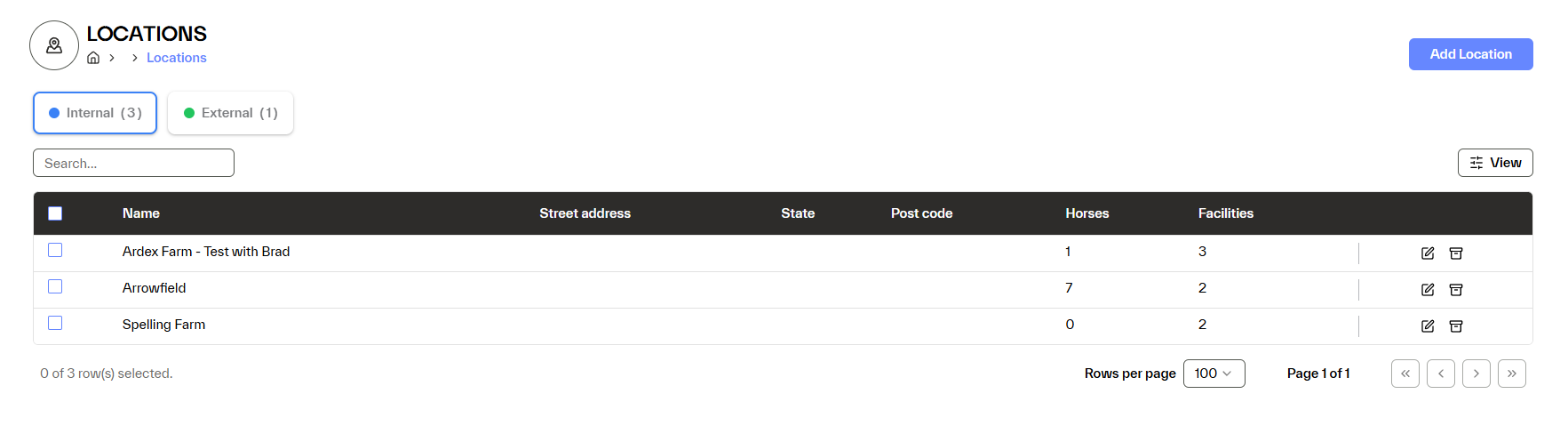
The number of horses located at this location will be displayed. The location details can also be edited or deleted via the options on the list on the right-hand side of the Location details.
Internal locations
An internal location refers to land or facilities that are part of the operation where the horses are being cared for. This includes any paddocks, barns or arenas that are located on-site or within the main grounds of the horse management operation. Internal locations can have facilities and statuses attached to them. An example of a facility is a paddock or a box in a barn.
Location status relates to the activity that a horse may be engaged in, for example Spelling, Training, Pre Training or Breaking In. Each location status has a daily rate set. Any horses with that location status will be charged the daily rate until they depart or change location.
External locations
An external property refers to properties owned or managed by others, or off-site locations. The horses may be temporarily departed to these locations for an example an equine hospital for treatment or permanently departed and will no longer be under the care of the property they were located at.
How to Add a Location
Add a location via the option in the top right-hand corner of Locations.
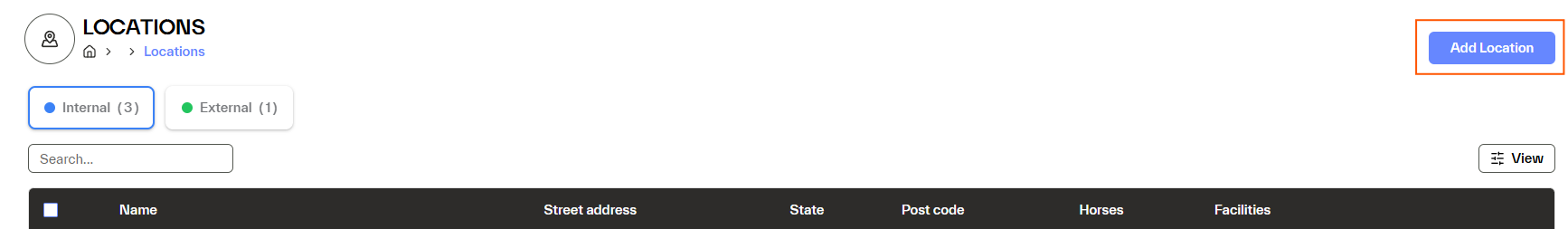
How to Add a Locations Status for Daily Charges
To add a new location status, go to Settings/Services and Products and select and select Add from the top right-hand corner