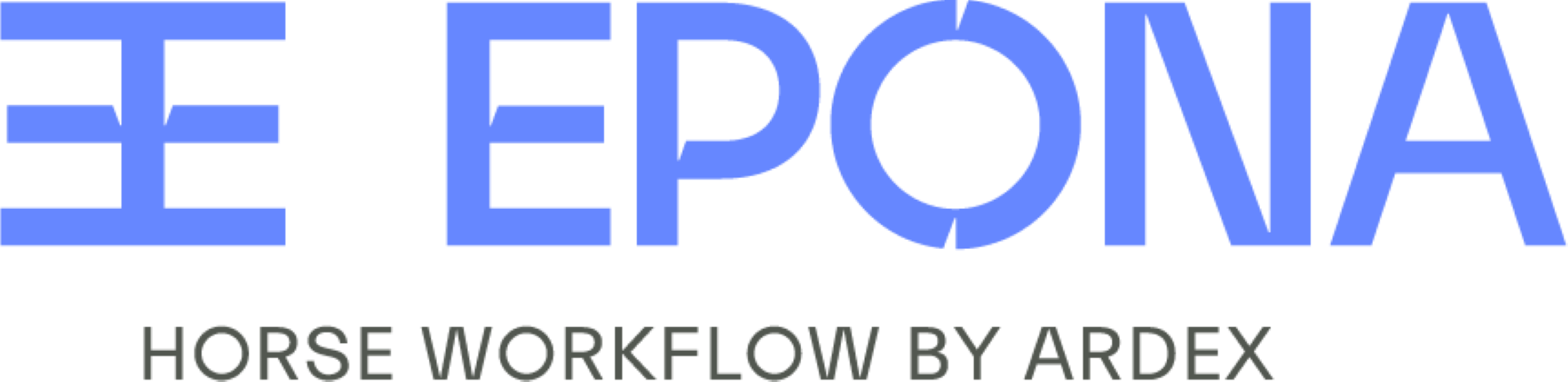Add User
Add a new user to have access to Epona
This option is only available for Admin users
Select Add User from top right-hand corner of the User view

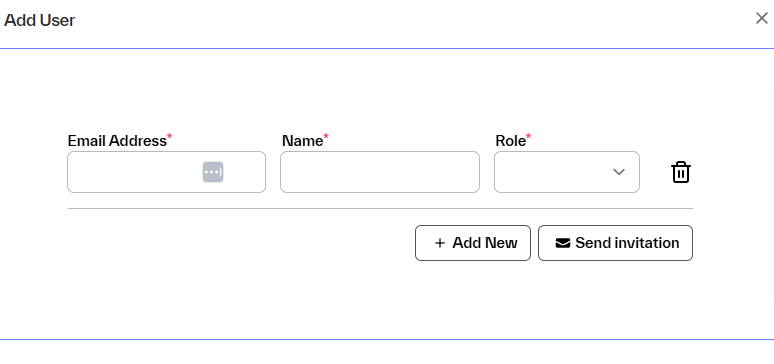
- Enter email address, user name and their role
- Add new user
- Send the invitation
Each plan has a number of users. If you exceed the number of users, please contact Ardex to increase the number of users you have on Epona.